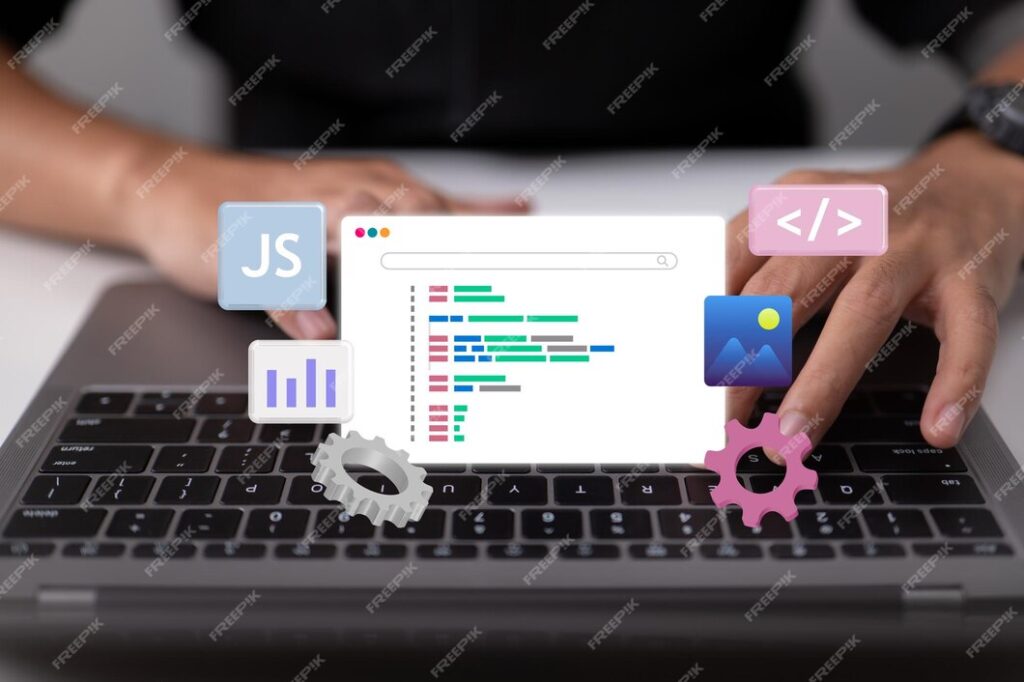Introduction to React Debugging
React, one of the widely-used JavaScript libraries for creating user interfaces, faces specific difficulties and also produces unique complications, especially with debugging. The knowledge of basic ReactJS concepts is a must for developers to quickly and effectively diagnose and resolve the problems that may appear in their applications. This article focuses mainly on maintaining different react debugging tools, which makes the development process simple and gives a precise and clear view of an application’s structure and behavior.
Leveraging the React Developer Tools
The React Developer Tools browser extension (available for Chrome and Firefox) is one of the most sophisticated debugging tools that aid React debugging. Such a feature allows the developer to investigate the React component trees on Chrome Dev tools. Instead of writing the code and opening another computer view to see the results, you can view and edit the props and state of the components directly in the browser, which makes debugging much faster. Also, it gives access to performance diagnostics, which is valuable in improving the rendering of the components.
Utilizing Console Logs Wisely
Though console logs may be simple, they are highly effective in debugging the basics of ReactJS concepts. Smartly placed console.log() statements can guide developers to follow data flow and identify the potential issues. But you should surely understand where to use console logs carefully to avoid flooding the console with useless information, which can cloud the source of problems instead of making things clear.
Harnessing the Power of the React Profiler
Another thing is the React Profiler, one of the critical tools for the React Developer Tools. This tool, which is a developer’s friend, allows them to measure the performance of their applications and analyze how components render and re-render. React Profiler gives a key analysis of the time taken to render each component, therefore making it easier for the developer to detect and improve any bottleneck performance.
Debugging with Breakpoints in the Source Code
Traditional techniques are applicable in both cases. For example, setting breakpoints is a common technique. Modern browsers now allow developers to set breakpoints directly on the JSX code of the source code using the browser’s development tools. With this approach, the developer can halt the code execution at particular locations and find the exact values the variables contain at those moments. This technique works well in finding where a crash occurs or tracking unfamiliar events associated with the code.
Employing Advanced Features of Code Editors
More than just an advanced code editor, there are other React debugging tools that can significantly improve the debugging process in production as well. These tools proactively capture issues in run time production environment and help in debugging production code errors. Alongside these, some more advanced extensions integrate with popular libraries like React and others, enabling syntax highlighting, code snippets, and inline error messages in the editing space.
Using Third-Party Libraries for Enhanced Debugging
Besides native debugging tools, several third-party library packages are suited to enhance the debugging experience. Since libraries, such as Reactotron, provide a desktop interface to examine what goes on in React and Redux applications, developers can start with one line of debugging code. They enable developers to complete monitoring actions, trace the current state, debug time travel, and more. All these tools are within an independent application that completely harmonizes with your code base.
Testing React Components
Testing for React components is a good way of figuring out how to work with them and debugging them. Utilities like Jest and React Testing Library are the best test writing practices that help write the unit and integration tests that can catch many bugs before the application is deployed to production. Within this context, these tools simulate user interactions and check for the relevant outputs. Thus, the detected differences in output indicate bugs in code.
Conclusion: Enhancing React Development with Debugging Tools
Debugging is an inevitable factor for any React development project’s success, and therefore, using the right tools could make the experience more manageable. That is how built-in tools and advanced monitoring tools with third-party libraries contribute to making react applications debugging easier, speeding up the development process and producing reliable and high-performing apps. What you should keep in mind is that debugging is focused on something other than resolving faults. Instead, effective debugging helps you see the structure and workflow of the application in a more detailed and comprehensive manner in both development and production, subsequently making further development and maintenance more straightforward for you.